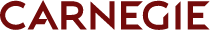 Oct 15, 2013
Persona
Oct 15, 2013
Persona
A 2013 Pew research report indicates that two-thirds of teenagers now own mobile devices and 47% own smartphones. Of those smart-phone-savvy teens, 50% prefer using it to browse the Web, as opposed to a computer. With the influx of mobile use for online research comes an increased expectation for immediate gratification that extends beyond our college-bound youth. Building a mobile site, app, or, better yet, a fully responsive web design can be expensive, time consuming, and simply out of your jurisdiction. But there are a few best practices you can implement to ensure your marketing campaigns are optimized for the half of your audience viewing your ads on a smartphone while on the college prowl.
Go back to the basics
When developing banner ads for a display campaign, keep the design simple. Details and images can get lost easily on a 4×2-inch screen. Make sure your message is short, while remaining consistent with your brand and in line with your recruitment goals. The call to action such as “Apply Now,” “Learn More”, or “Visit Us” should be crystal clear. Static and animated gifs tend to work better on mobile devices than flash, and there are even dimensions optimized for mobile websites, so be sure to create the sizes and files that best fit the publisher’s needs. For paid search text ads, try using call extensions (also known as click-to-call) or location extensions to give customers the information they need to take action while on the move or in a hurry when looking you up. (Google tip: capitalizing the first letter of each word in the title of your ad helps make the words stand out!)
Stay above the fold
Once you’ve determined your goal, it’s essential that your display or paid search ads point to the perfect landing page. Your destination should not only contain the content and keywords you’ve promoted in your ads, but it should be extremely easy to complete those actions. Whether it’s to fill out an inquiry form, view application requirements, or learn about upcoming events, these actions should be accessible without the user having to do an internal site search. Think “immediate gratification,” where any extra step, such as scrolling down or clicking on yet another link to get the answer, should be avoided when possible.
Check your forms
If sending someone directly to a form, ensure there are hot links for them to navigate organically back to the site, so they can learn more before offering up their information. While capturing that unique user data is critical for eliminating stealth applicants, a detailed inquiry form can easily begin to feel like a test. Prioritize the required fields you absolutely need in order to reach out to that student again, without asking for their life story.
Try it out! No, really—try it out
While your ads and landing page might be in tip-top form, you won’t know until you actually test it out for yourself. Go to the landing page and visualize yourself as a prospective student, navigating that process while on your phone. Are things loading and legible for iPhones, Androids, and Windows alike? Do you need to scroll far to see important information? Most important of all, fill out the inquiry form and actually register for an open house right from your device—not just to see if it works but to make sure it’s an easy experience that visitors will actually follow-through with.
Follow these easy steps and talk to the experts here at Carnegie who can help ensure that your marketing campaigns are mobile-friendly, so you can reach and engage your future students where it matters more than ever.
Angie can be found on Twitter @AngieMayWard
