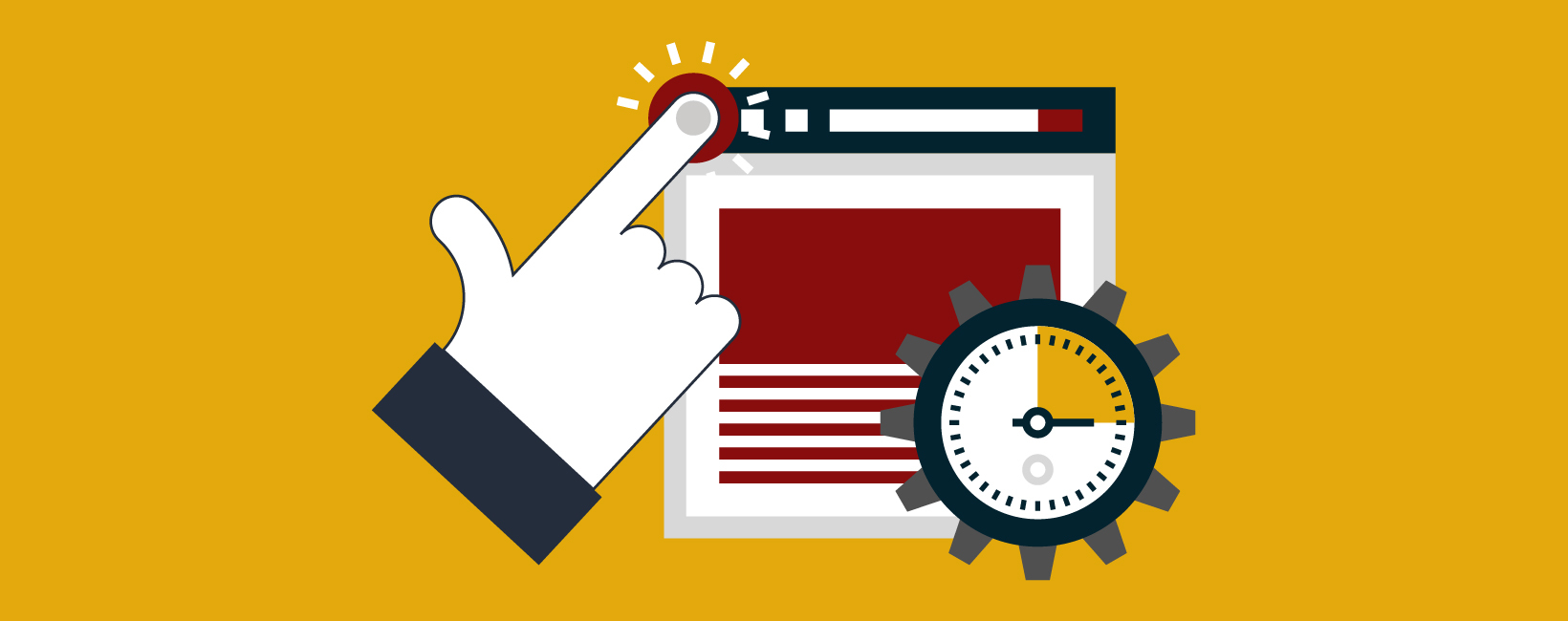Jun 30, 2022
Persona
Jun 30, 2022
Persona
Slate Summit is the highlight of any Slate user’s year, and with no Summit in the last three years, this event was highly anticipated. As usual, Alexander Clark and the team at Technolutions did not disappoint. Attendees ogled 35 new features, enjoyed the theatrics, and sang our hearts out (yes, there was karaoke again this year!). It was everything we needed from the biggest Technolutions event of the year.
The new features revealed at Slate Summit will be live in our environments at any moment (with the new feature definitions Technolutions provides already available via Slate Knowledge Base). I’m sure your heart is racing as you brainstorm how to implement these new tools, from Lip Sync to Push Notifications to Suitcase—and those aren’t even the ones I’m most excited about! With so many options, what are the true game changers? Where do you start? Keep reading for my list of the most impactful new Slate features and next steps for implementing them.
New Slate feature highlights
Data Explorer
Technolutions definition: A new real-time visualization library within reports. In addition to queries and data/charts, Data Explorer can now be added to new or existing reports. Users can specify the data columns and population for which the report should be generated then choose how they would like that data to be displayed (e.g., pivot tables, heat maps, dynamic charts, and more). Every change made will refresh the data/display in less than a second, making this a great tool for those occasions where users may want to play around with the data.
Use case: Taking reports to the next level, Data Explorer may finally allow you to stop exporting data to a third-party reporting tool. In fact, if you use Tableau, Power BI, or another data visualization tool, take a look at the reports you know are highly valued by campus constituents and try to replicate them within Data Explorer. If you aren’t reporting externally, take the Slate report you know is most favored by leadership and try pairing your traditional report with Data Explorer–enabled visual enhancements that show similar data through the new chart options and pivot tables. Going one step further, try utilizing Data Explorer within a Reportal, a portal built solely to house your suite of reports for all campus constituents. Data Explorer is the built-in data visualization reporting tool we’ve all been waiting for!
Configurable Query Bases
Technolutions definition: This new tool allows users to create their own query experiences. For example, a user could create a new query base for first-year students. Configurable Query Bases can be thought of as custom query bases with standardized support and the ability to share with other users. Users can opt in to not inherit the exports/filters/joins from the underlying base and instead add just the exports/filters/joins they want the users of this base to have access to—for example, giving faculty users some query access but in a flattened and simplified way.
Use case: Configurable Query Bases allow you to design custom query bases for your various teams, so the first-year team only uses the first-year query base, the transfer-team only uses the transfer query base, the graduate team only uses the graduate query base (and maybe even more granularly, the Sociology graduate faculty only use the Sociology graduate query base). Now your users are pulling predefined and relevant records, ensuring accurate data, appropriate access, and a more efficient and user-friendly instance.
Dynamic Content Blocks
Technolutions definition: Content Blocks (formerly known as Snippets) were supercharged at Summit with the introduction of Dynamic Content Blocks. All existing Content Blocks will support this capability, which will allow users to drop merge fields and conditional expressions into dynamic Content Blocks—including the ability to call one Content Block from within another. Any merge fields defined higher up flow down into the Content Block, so you can bring in a Content Block that includes merge fields for a record’s name or conditional logic that references data piped into the main message.
Use case: With Dynamic Content Blocks, you can add merge field data into variable Content Blocks, making your campaigns evergreen and highly personalized. Add the student’s application deadline or advisor into your program Content Block, which could be particularly powerful if you have differing deadlines for application types or graduate programs. Add scholarship merge field information into your self-reported GPA Content Block to enhance your application generation campaign. Add campus interests into your motivator or Darted Content Blocks. Pro tip: Be sure to keep track of what merge fields are added to which Content Blocks to ensure updates are made, if needed, during Cycle Prep!—and don’t forget to use these Content Blocks outside of Deliver as you make your decision letters and portals more personalized too. The possibilities are now endless with merge fields available in what was already dynamic content.
Deliver Designer & Components
Technolutions definition: Deliver Designer empowers email marketers to design highly configurable templates from which users can easily deliver email communications in harmony with institutional design standards. Within a template, designers can create any number of programmable Content Blocks called Components. These Components can be locked to prevent editing by other users, and they can include configurable variables that provide a variety of brand-appropriate styling options. Both templates and Components can be previewed before sending to ensure that the email renders as desired.
Use case: Use Deliver Designer and Components to build plug-and-play templates—even if you don’t have a marketing or design background. Instead of having numerous templates, create two to three headers and two to three footers, allow for specific manipulation by the end users (like switching from one school color to another), and lock them to ensure the Components always match brand guidelines. Invest the time to make these mobile responsive, and lock that code as well. It’s worth the time to make these accessible, especially when you know they will stay that way! Now you have control, brand consistency, and design flexibility.
Real-Time Registration & Personal Pass (Batch Printing!)
Technolutions definition: This new tool allows you to edit the mobile pass, printed badges, Apple Wallet configurations, and other content in the “event onboarding” pipeline. By leveraging the CJs base, merge fields can be specified, and the printed badge and the mobile pass itself can be customized. The printed badge is generated as part of a zipped batch for all registrants, downloaded automatically to the scanning host machine (so it doesn’t have to rely upon intermittent network availability), then generated to PDF and printed for high-speed printing.
Use case: While we want to save paper whenever possible, personalized name tags are still incredibly valuable to the visit or event experience, which is what I find most exciting about this new feature. Use the new batch printing feature to print waterproof name tags with truly customized data points beyond student name, high school, and hometown. Add a Content Block (maybe with a merge field). Add their personal agenda. Add a QR code that takes them to their pre-populated post-event survey for easy access. Don’t worry about printing name tags for no-shows ahead of the event; this real-time printing enhancement to the check-in process will save you time and money, all while bettering the student experience.
Express Portals
Technolutions definition: The Express Portals tool streamlines and simplifies the process of building custom portals in Slate. Gone are the days of queries and methods—the power of configurable joins has come to portal views, allowing for the merging of any desired data points. These portals are ideal for things like microsites or one-off events. Events themselves will now have the option to utilize an express portal just for the occasion.
Use case: Express Portals are the user-friendly portal construction tool. No more Methods. No more Queries. No more Views. You can now build a Slate portal without the technical know-how previously required. Hit the ground running with an anonymous (or Person-Scoped, if you’re ready to bring in merge fields) Express Portal built to increase brand awareness among your prospects and inquiries or provide a quick landing page for your digital ads. Portals can now take half the time!
Feature implementation plan
Now that you’re familiar with the most impactful new Slate features, it’s time to prioritize and implement. Below are my recommendations for successful implementation.
Dedicated leads
Whether on a large team or a small one, assign points of contact to each new feature. Have that small team or person be responsible for learning how the new feature works and how it will affect the day-to-day and long-term goals of optimizing your Slate instance. Vocalize how time-sensitive the implementation of that feature should be—this will impact the team’s new feature implementation plan as a whole. This team or person should also submit feedback specific to that feature, as Technolutions always wants to hear the community’s thoughts on the new features being rolled out!
Learn from the Slate community
There are a number of Slate resources out there for current Slate users! Join the Facebook group. Keep an eye on the Community Forums. Attend Community Conversations. Register for Learning Labs. Stay active and involved in this tight-knit community of folks willing to share and help each other!
Opt in to the Slatest News
While the Slatest News is sent to those with the admin role to start, you can opt in too! Just fill out this form to start receiving Technolutions’ informative newsletter that outlines recent updates and enhancements, upcoming events, spotlights on the community, and more. While you are opting in to email notifications, also opt in to be notified when new documentation, community forum posts, and other updates are made so you aren’t constantly revisiting pages that haven’t seen a response just yet.
Ask for help
You are not alone. The Preferred Partner Program exists for a reason! Calling in backup for a particular project can be a better use of budget dollars than hiring another full-time employee, especially when your backup is a team of Slate experts that complete the project the right way the first time—and on a much quicker timeline.
Ready to chat about your next Slate Optimization project? Reach out to see how our Slate Squad, the largest dedicated Slate team in the country, can help you and your team stay on the cutting edge of Slate innovation!