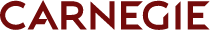 Dec 19, 2012
Persona
Dec 19, 2012
Persona
In this two-part series, I will give you the reasons why you need to think specifically about mobile devices in your e-mail campaigns, and how you can bridge the gap between useless e-mails and ones that work with today’s technology. With the increasing use of smartphones today, it is becoming imperative that your e-mail marketing includes a plan for mobile devices. It is even more important when you are trying to reach teens.
Mobile e-mail statistics don’t lie
In 2012, smartphones saw over a 43% increase in adoption versus the same period in 2011. In a recent report by Return Path, four out of 10 e-mails are now read on a mobile device. That is up over 300% from two years ago. In a separate study by Litmus, they claim “more e-mail is read mobile than on a desktop e-mail client or via webmail.” The stats back them up as well: 38% of opens in the United States are occurring on mobile devices, while webmail (31%) and desktop clients (31%) are starting to lag behind.

Those stats are for all mobile device users. Let’s look at teens and how they use their mobile devices. A recent study by FunMobility found teens are spending more time on mobile devices than any other media device, and 40% are spending more than four hours per day on their mobile devices. In fact, teen data usage tripled last year. Another report, “New Mobile Obsession: U.S. Teens Triple Data Usage,” from Nielsen shows that in 2011, teens ages 13–17 used an average of 320MB of data per month on their cell phones—an increase of 256% from 2010.
We send over 11 million e-mails a month to teens, and our campaigns have seen similar trends. Because we market to teens and young adults, we see greater than average mobile usage, with 38%–57% of our e-mail opens coming from mobile devices. Webmail and desktop clients always had a lower open rate than mobile, no matter which campaign we tracked. I could go on with more statistics, but you get the idea. Teens use mobile devices, and if you want to reach them, you need to have a commensurately strong mobile strategy. How should you do that?
Design your e-mail for mobile devices
Your perfectly detailed e-mail that looks so great on the desktop or in webmail becomes almost un-viewable on a mobile device. Some mobile devices shrink e-mails, and some only show a portion of the content making them very hard to read without doing finger gymnastics to zoom in and swipe around.  That’s when they become useless, forgettable, and deleted. Hopefully they find your call to action and respond the way you had planned, but using e-mails that are not optimized for smaller screens reduces your chances of success. By creating e-mails that scale to the specific device’s screen size, you can improve click-through rates and drive higher conversions. You can see the difference below before Twitter incorporated responsive design in their e-mails. For a look at some other examples of responsive e-mails, I recommend this article on Marketing Land.
That’s when they become useless, forgettable, and deleted. Hopefully they find your call to action and respond the way you had planned, but using e-mails that are not optimized for smaller screens reduces your chances of success. By creating e-mails that scale to the specific device’s screen size, you can improve click-through rates and drive higher conversions. You can see the difference below before Twitter incorporated responsive design in their e-mails. For a look at some other examples of responsive e-mails, I recommend this article on Marketing Land.
 Just take a look at the differences between the two e-mail examples. The one on the left is a newsletter from Oracle and it is very hard to read on an iPhone without zooming in. The e-mail on the right is from Litmus, and they do a great job of presenting content that is very readable on a mobile device: single column, bigger text, and no extra navigation links in the way.
Just take a look at the differences between the two e-mail examples. The one on the left is a newsletter from Oracle and it is very hard to read on an iPhone without zooming in. The e-mail on the right is from Litmus, and they do a great job of presenting content that is very readable on a mobile device: single column, bigger text, and no extra navigation links in the way.
Responsive website design is poised to continue to be a hot trend in 2013, but if you don’t incorporate it into your e-mail marketing strategy, you are missing a huge opportunity. While it is important that websites start to incorporate responsive design, I would argue that it is easier to start by transforming your e-mail campaigns first. To help you get a quick start on designing some responsive e-mails, you can check out these downloadable templates from Zurb.com. There is less design work involved with creating responsive e-mails than there is with rewriting your entire website. You’re sending those e-mails for a reason—give them a chance to do what they were meant to do.
Bonus tips
Here are a few tips that will help your e-mail campaigns.
- If you can’t build responsive e-mails right away, try scaling them. Use single-column e-mails at 500–600 pixels wide, which don’t look too bad zoomed in on an iPhone.
- Modify your landing pages to be responsive as well. There is no surer way to lose interested leads than to bring them to a page that is unreadable on a mobile device. Make forms as easy as possible for the mobile user to fill out. Optimizing your landing pages for mobile devices will increase your conversion rates.
- Be concise. By not only changing the layout to work better on mobile devices change the message to be shorter as well. Optimize both the content and the context of the message.
Conclusion
If you are using e-mail to reach teens and young adults, you need to start using responsive design. Teens are a different audience. They use mobile devices more than any other group. Spend the time and effort to create a good mobile experience and you won’t be disappointed.
In the next article I will dive in deeper on the design of a mobile-enabled e-mail. You can follow me on Twitter @seo_george or on Google Plus as George LaRochelle
