Table of Contents:
- What Exactly Is Front-End and Back-End Development?
- Separate the Front-End from the CMS
- Use a Front-End Staging Site
- Start with Placeholder Content
- Prioritize Accessibility and Quality Assurance
- Tailor the Front-End Code to Your Brand
- Benefits for Your Web Team
Higher education websites are always evolving—whether you’re adding a new program, updating enrollment deadlines, or tweaking a form field. But many institutions still rely on fragile front-end code that wasn’t built for frequent change. Even small updates can cause big problems, especially when changes happen directly inside the CMS (content management system).
Maybe this sounds familiar: It’s Friday afternoon and you receive a last-minute request for a new page. You carefully make the updates in the CMS, hoping not to break anything. You press publish, and…oops! The layout breaks. Your development team applies a quick patch, but the change lives only in the CMS template, undocumented and isolated. Over time, these kinds of updates add up, the design system drifts, best practices slip, and the site grows brittle.
These problems often stem from a deep structural issue: the front-end code is tightly entangled with the CMS. That makes every change immediate and every rollback risky. A more sustainable approach is to separate the front end (the code that shapes how your site looks and behaves) from the CMS, where content is managed.
This isn’t a new concept, but in higher ed, it can be transformative. When multiple teams contribute to the site and priorities shift frequently, separating front-end and back-end workflows brings stability, clarity, and flexibility.
What Exactly Is Front-End and Back-End Development?
Before diving into workflows, it’s important to understand the two halves of web development and how they work together.
Front-end development refers to the HTML, CSS, and JavaScript that shape how your website looks and behaves. HTML provides structure (headlines and paragraphs), CSS handles styling (fonts, colors, layout), and JavaScript adds interactivity (menus, animations, forms).
Back-end development handles what happens behind the scenes—things like content authoring, databases, and user permissions—typically managed in a CMS such as WordPress, Drupal, Modern Campus, or Cascade.
Both are essential, but the front end is where usability, accessibility, and brand consistency come to life. In higher ed, where websites serve multiple audiences and change constantly, a well-structured front end makes it faster to add new programs, refresh designs, and meet accessibility standards without disrupting the back-end systems.
Separate the Front-End from the CMS
Building and managing front-end code directly within the CMS might feel convenient at first, but it creates long-term challenges:
- Limited version control makes it hard to track or undo changes
- Live edits can unintentionally break key pages or layouts
- Code becomes harder to maintain over time, especially across teams
In our experience, higher ed websites with front-end code embedded directly into the CMS become brittle quickly, accumulating technical debt from incremental fixes. A better approach is to build your front-end code separately using a static site generator (SSG). This allows your team to refine the front end before it ever interacts with the CMS.
This separation provides additional benefits: The CSS and components developed in your staging site become a reliable foundation for styling your CRM, course catalog, calendar, news, RFI forms, and other systems. Higher ed websites often span multiple platforms, so maintaining separate front-end code ensures consistency and adaptability.
What’s a static site generator?
A static site generator (SSG) compiles front-end code into fast, secure web pages—kind of like flattening a complex, layered Photoshop file into an optimized, flat image. SSGs like Astro, Eleventy, or Gatsby allow you to create, test, and refine code efficiently without depending on a live CMS.
Use a Front-End Staging Site
Once you’ve separated front-end code from your CMS, you need a smart way to manage it. A proven approach is to build and test all front-end code on a dedicated front-end staging site—a safe, standalone environment where visual updates can be reviewed and refined before they’re integrated into the CMS. This step helps reduce risk and gives teams space to work confidently.
Maintaining this boundary brings practical benefits: a clear version history, more predictable releases, and the freedom to refresh designs without disrupting live content.
This staging site becomes a living documentation of your design system, allowing your team to:
- Click through page templates
- Preview how components behave on desktop and mobile
- Gather internal feedback before CMS implementation
- Test functionality, accessibility, and code validity before anything goes live (more on that later!)
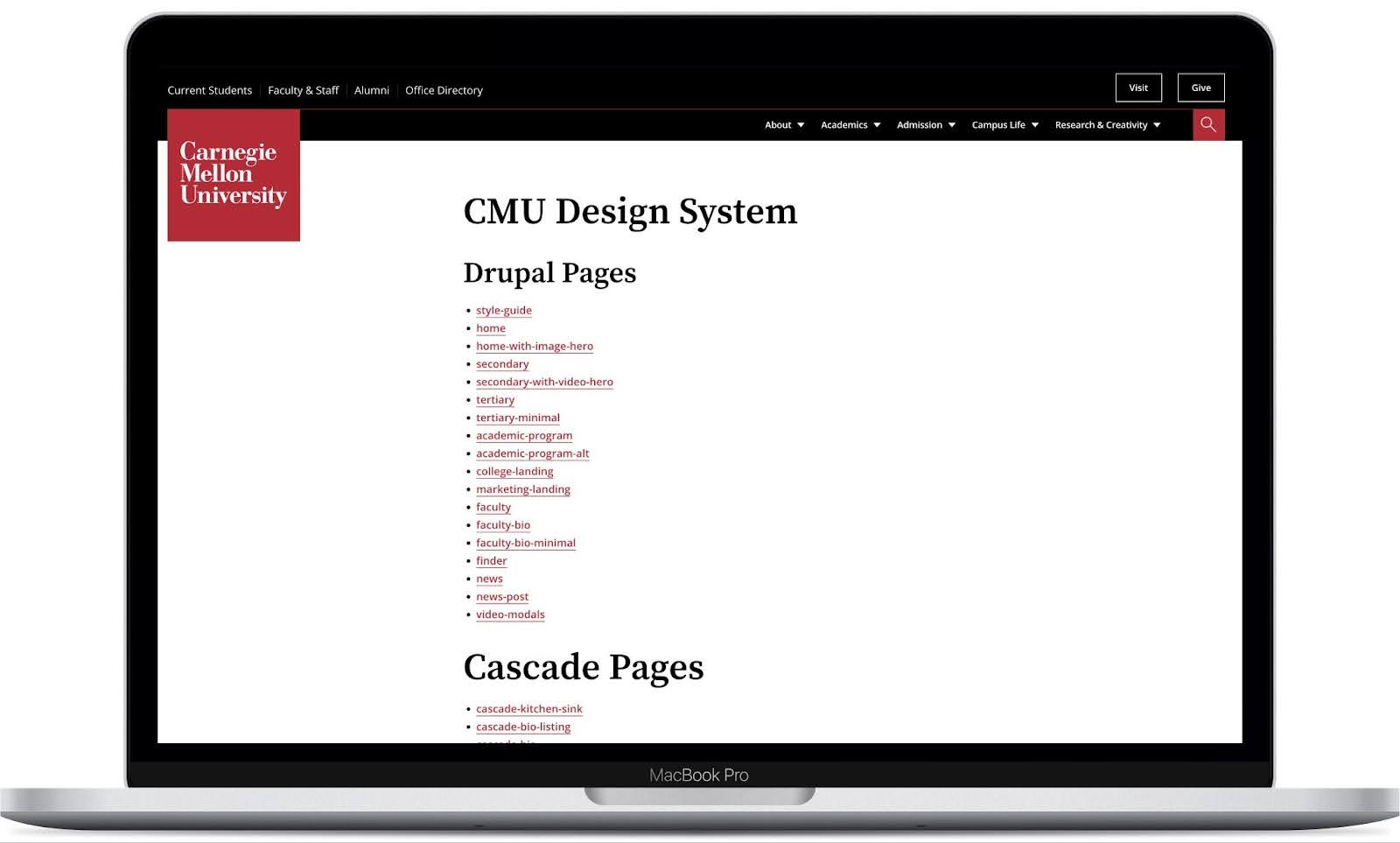
See it in action.
A snapshot of the Carnegie Mellon University staging site. The links each lead to functional, interactive front-end previews of the templates.
We always manage front-end code in a version-controlled repository, which works like Google Docs for code. Multiple developers can collaborate safely, track changes, and revert mistakes when needed. Repository platforms like GitHub and Bitbucket support transparency and sustainability, which is why version control is a core practice in nearly all modern development workflows. We share this repository with client teams so you have access to templates, code, and documentation at every step.
Why start with a front-end staging site?
A staging site gives you a safe space to test layouts, preview design decisions, and catch issues before anything goes live. It’s like building with blueprints before pouring concrete.
Start with Placeholder Content
We almost always begin with placeholder text and images. It’s a best practice that helps teams focus on how the site functions, rather than waiting on content that may still be in development.
In higher ed website projects, content changes often happen late in the process—courses get renamed, programs grow, and approvals arrive just before launch. Designing around polished content can work in other industries, but higher ed sites benefit more from flexible layouts that can expand or contract as content evolves. Starting with placeholders helps ensure your site’s front end can handle whatever comes its way.
This doesn’t mean content is an afterthought. During a redesign, our content strategy process begins early, mapping out existing messaging and identifying content gaps. By the time the staging site is ready, templates and components already reflect this strategy, making them ready for final content entry during the CMS-authoring phase.
If your team needs help shaping final, SEO-ready copy, our writers and strategists can work in parallel with development. They build on the earlier content strategy, then move the approved words and images into place once the CMS is set up.
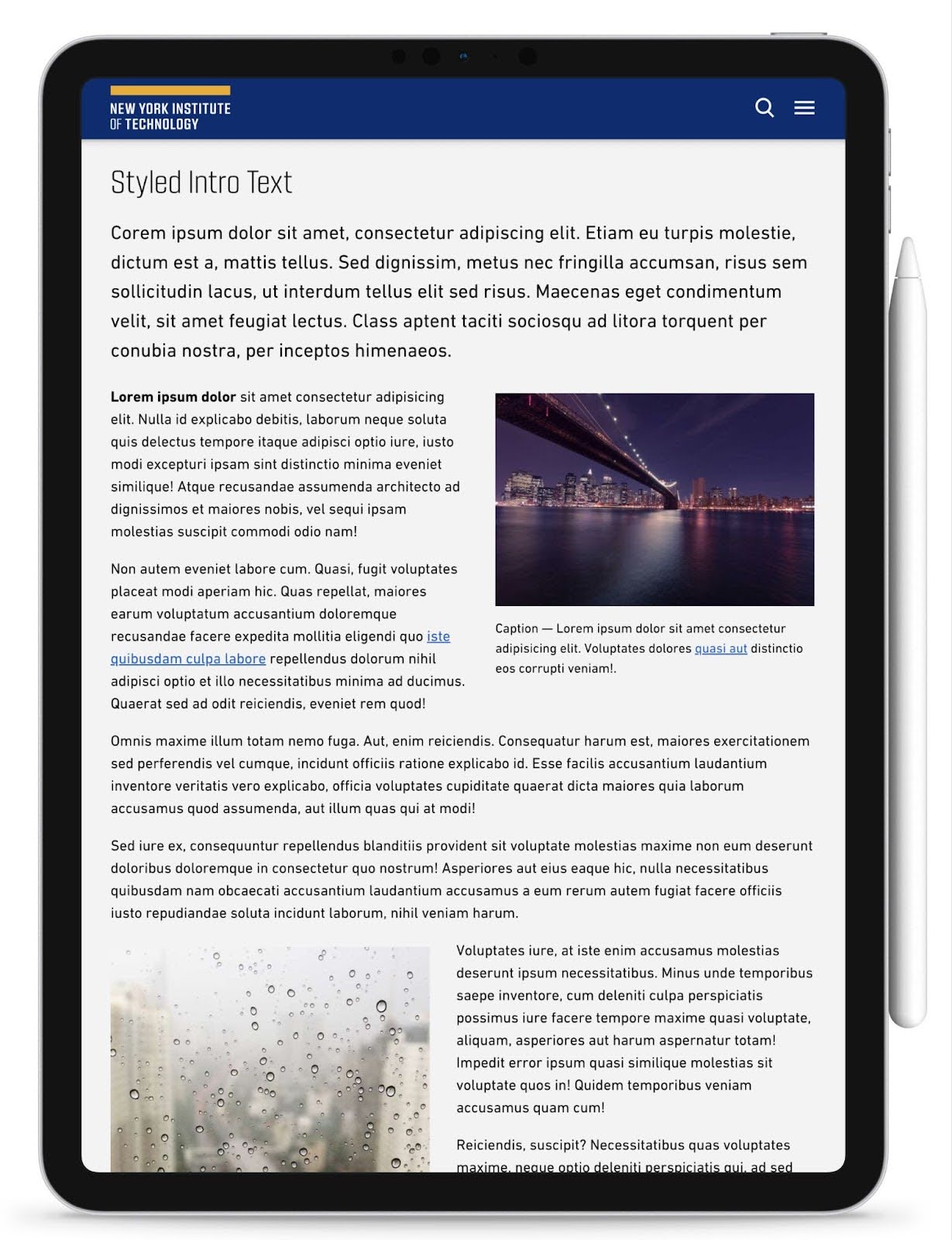
Lorem ipsum lives here.
A screenshot of a New York Institute of Technology staging page shows placeholder content, and that’s the point. Structure comes first; final content follows.
Prioritize Accessibility and Quality Assurance
Quality assurance (QA) is all about catching problems early so they don’t turn into costly challenges later. When you’re working in a staging environment, you have the opportunity to test code changes thoroughly without the pressure of a live site.
We advocate for strong collaboration between design and development teams, ensuring that each element of the design system is faithfully brought to life, exactly as the team envisioned. Designers can see exactly how their vision translates to code, and developers can catch code issues before they become problems. Here’s what effective design-dev collaboration looks like in practice:
- Visual testing for consistency in typography, spacing, and alignment
- Breakpoint testing across device types
- Keyboard navigation to ensure usability without a mouse
- Screen reader compatibility to support visually impaired users
- Automated accessibility tools like Lighthouse, Axe, and Wave, plus code validation with the W3C Markup Validation tool
In higher education, accessibility isn’t optional. You’re serving students and faculty with diverse needs, and your site needs to work for everyone. When you build accessibility into your process from the beginning, it’s not a burden. It actually makes your site better for everyone.
What is ADA compliance?
ADA stands for the Americans with Disabilities Act. In higher education, it means ensuring websites are fully accessible to all users, including those with visual, hearing, motor, or cognitive disabilities.
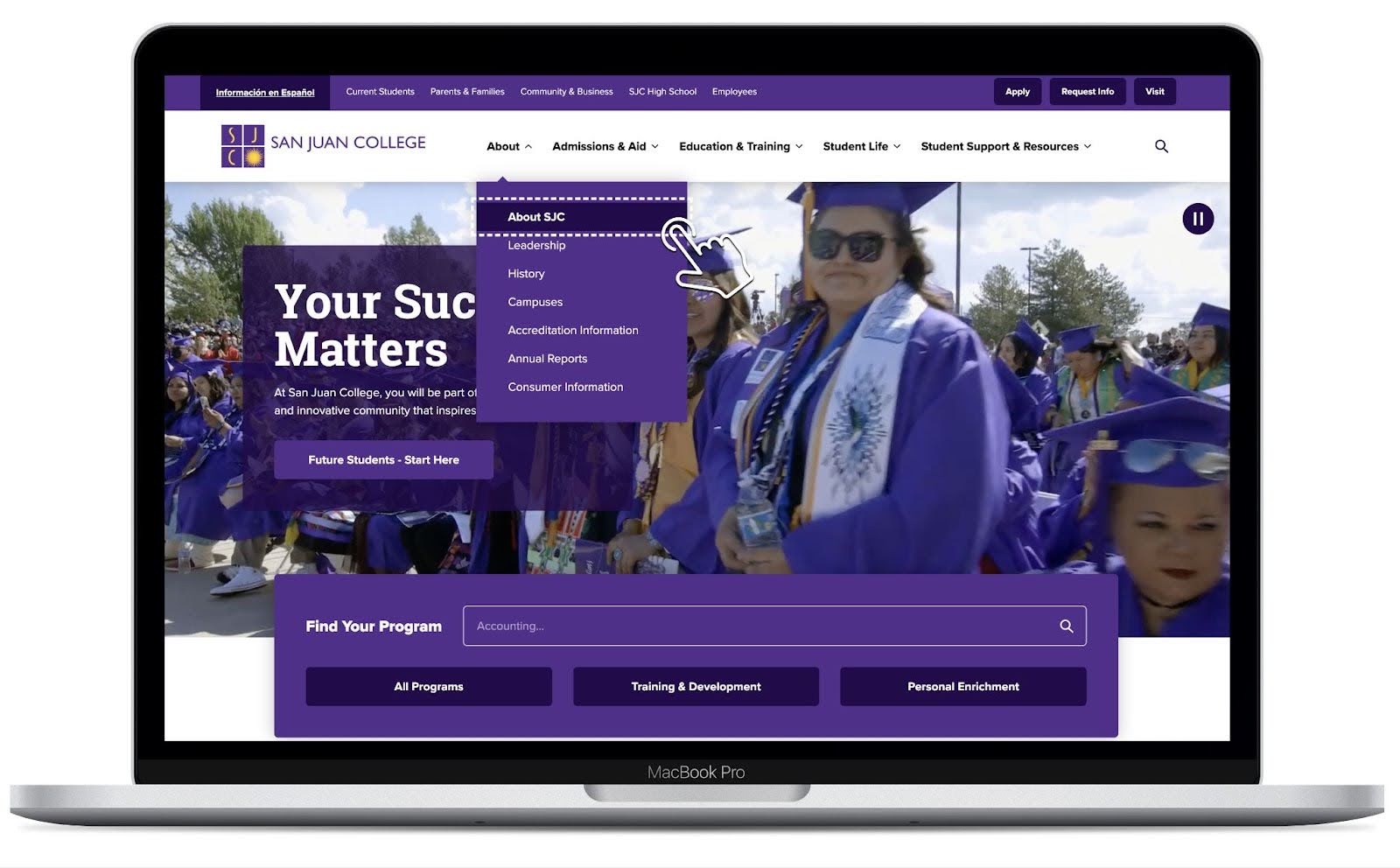
Every link and button gets a clear keyboard highlight.
On San Juan College’s site, the visible dashed outline helps screen-reader and keyboard-only users know exactly where they are.
Tailor the Front-End Code to Your Brand
Rather than relying on off-the-shelf design systems like Bootstrap, many institutions benefit from using flexible, reusable patterns that can be tailored to their brand. Custom code should fit smoothly into any project workflow, ensuring:
- The code only includes the components you actually need
- You’re not weighed down by unused styles or bloated scripts
- Your templates are built with your branding, accessibility, and content strategy in mind
Whether it’s a full redesign or gradual improvements to an existing site, clean code and clear documentation ensure your team knows exactly how to maintain design consistency over time. Your team should always know exactly where and how to use each element, ensuring design consistency across your site without creating extra work or confusion.
Why not use frameworks like Bootstrap?
Frameworks like Bootstrap can speed up development, but often lead to bloated, generic sites. Custom code is leaner, faster, and tailored specifically to your institution’s brand and functional needs.
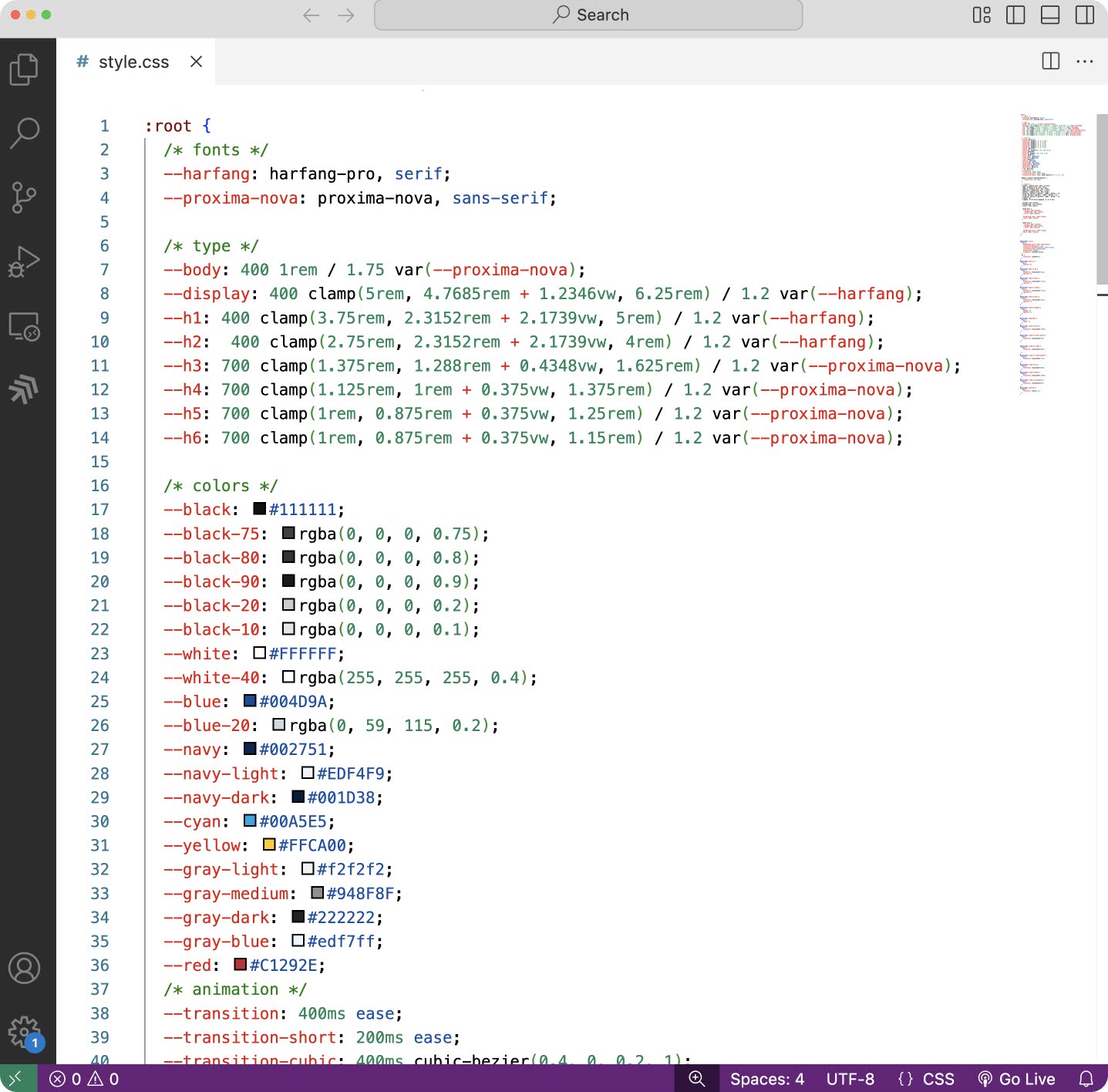
Branded from the ground up.
CSS is tailored to the client’s design system. No boilerplate code here.
Benefits for Your Web Team
A well-organized front-end, developed independently from your CMS, creates long-term value for your web team:
- Long-term sustainability improves with separate front-end and back-end development
- Unexpected issues disappear when teams test changes in staging before updates go live
- Design consistency improves as reusable components keep layouts and styles uniform across the site
- Brand standards stay intact with colors, fonts, and spacing built directly into the code, no matter who edits content
- Accessibility becomes part of your process, with development for ADA compliance included from the start
- Developers, designers, and content teams collaborate more effectively, reducing confusion and overlapping efforts
- Site updates become simpler with a system that adapts easily to redesigns, incremental updates, and evolving requirements
Adopting a modern front-end workflow does require an initial investment of time and resources. For a small site with limited updates, like a static landing page or a standalone departmental site, it might feel unnecessary. But for most higher ed institutions where websites support hundreds of programs, serve diverse audiences, and require constant change, the long-term return is clear. Well-built front-end code can help your team roll out updates more efficiently, avoid visual regressions, and stay aligned with brand and accessibility standards.
Transform Your Higher Ed Website With a Sustainable Front-End Codebase
Whether you’re planning a full redesign or simply aiming to improve long-term stability, investing in a clear front-end foundation makes your site easier to maintain, scale, and evolve.
It’s the difference between building a temporary structure and investing in lasting architecture.
By aligning with development practices used across the industry, higher ed teams can build resilient, sustainable websites that are ready to meet the changing needs of their audiences.
Consider how these front-end development best practices might enhance your website’s long-term success—whether you’re tackling a full redesign or focusing on incremental improvements. Our team can help apply this approach to your unique goals. Contact us to start a conversation about your next web project.









