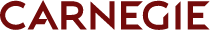 Feb 19, 2014
Persona
Feb 19, 2014
Persona
At our recent Carnegie Conference down in Orlando, we were fortunate to have Marcus Hanscom, the Associate Director of Graduate Recruitment & Outreach at the University of New Haven, present during the graduate-focused track of the first afternoon. His presentation: “Building the Successful Foundations for an Integrated Marketing Plan and Measuring the Results . . . Best practices for integrating your various marketing efforts for graduate students.” From print to electronic to “in person” recruitment, this session provided ways you can implement new strategies that will help you better connect with your potential audience and engage them to apply and enroll.
While his session was during our graduate break-out segment, his perspective and recommendations were more than applicable to all areas of admission. The feedback from attendees was overwhelmingly positive, and perhaps the biggest takeaway for everyone was the “homework assignments” he gave to the audience.
As follow up to that, here are those same “homework assignments” and recommendations provided by Marcus throughout his presentation:
-
-
-
- Conduct a program demographic assessment
- Engage faculty in process if not already; faculty buy-in is crucial
- Determine the following for your target demos
- Age/gender
- Location (in/out of state, international)
- Referral source
- Previous major
- …and others
- Do a website audit for your area
- Can you identify top questions you are asked and easily identify answers on your site?
- How readily can students get their answers?
- Focus your phone calls on students who need more in-depth information and support
- After completion: Make necessary adjustments with your Web team, including content, graphics, and navigation
- Complete a “directory listing audit”
- What sites are you featured on?
- Does your listing answer the right questions?
- Where are students being directed?
- Who is responsible for updating content?
- After completion: What needs to be rewritten? How will you be involved? What do you need on your website?
- Design an e-mail optimized for mobile
- Single-column layout
- Best practice: 22px headline, 14px body font (Source: Salesforce.com)
- For images, use max-width 80%–100% tags, not pixels
- Avoid heavy text
- Use a call to action with larger links or buttons
- After completion: Test on multiple mobile devices from different manufacturers (note: iPhones optimize automatically to fit on screen)
- Create an automated, plain text e-mail from you in your CRM
- Various functions: Welcome, thank you, congrats
- After completion: Compare results with your HTML messages: read rate, interaction rate, response rate
- Audit your inquiry form(s)
- Are you asking the right questions?
- What questions are necessary?
- Check accessibility on mobile
- After completion: Shorten your inquiry form as much as possible
- Set up unique source landing pages for print sources
- Set up landing pages unique to each lead source
- Create vanity URLs (i.e., www.newhaven.edu/nytimes) for print advertising
- Create pages for your generic lead generation and for event advertising management
- Use QR codes on mailings and advertisements with a unique landing page
- Create a landing page on your website or with your CRM to collect leads from online sources
- Page content must reflect the content of your ad or listing
- Do not send students to a generic page
- After completion: Evaluate analytics for the page; evaluate tracked leads if available
- Do a lead generation audit
- List all current lead sources and costs
- Identify financial goals: spend more or less?
- Are you doing some things because “that is what we always do”?
- We have a collective groupthink problem. Does your institution suffer?
- Just the basics: how many students are applying or enrolling from each source?
- Create a referral source policy
- How do you accurately report where students came from?
- Identify how the created source versus a “How did you hear about us?” question will vary in your data
- Create one data set/attribute to collect this data
- Greatly reduces reporting headaches
- Use the URL builder to create a tracking URL
- Try it with a social media ad
- Assess the results in Google Analytics after two weeks, a month, two months
- Advanced option: create two ads that link to two different pages on your website
- Use two separate unique tracking URLs
- Evaluate which pages/ads have better results: bounce rate, time on site, pages per visit, etc.
- Assign revenue to lead sources and determine estimated ROI
- Gross revenue is a start
- Determine average revenue/student
- After completion: Compare to other sources by percentage return on the dollar; can be most helpful at program level
- Conduct a program demographic assessment
-
-
Whether you can complete all of these assignments or just a few, Marcus’ recommendations serve as a great checklist to re-evaluate your own foundation for enrollment marketing strategies and tactics. And for me, personally, any presentation that results in feverish note-taking and provides easy and actionable take-away items that I can put to use immediately upon return is a huge success.
You can learn more about the Carnegie Conference and the speakers and topics involved here. And check out the #CarnegieConf summary in under 1,000 words.
