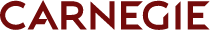 Feb 06, 2019
Persona
Feb 06, 2019
Persona
Is your website rich with original and unique content, or do several pages have identical copy? Colleges and universities often have duplicate content on their websites without even knowing it. That’s because most duplicate content is actually not intentional (such as copying and pasting the same text on multiple pages); rather, it often happens due to pages accidentally living under multiple URLs.
Duplicate content is suboptimal for your website’s SEO—it can leave visitors frustrated and can even be cause for penalization by Google. But what exactly constitutes duplicate content? Google defines it as “substantive blocks of content within or across domains that either completely match other content or are appreciably similar. Mostly, this is not deceptive in origin.”
How do I know if my website has duplicate content?
You may have a case of duplicate content on your hands if your website:
- Is living at both HTTP and HTTPS: If you recently switched to a secure server but didn’t force a global redirect, then your entire site could be duplicated.
- Was recently restructured without redirect implementation: If you recently changed the URLs for your pages but didn’t set up redirects from the old URLs, then these pages could be living in two places.
- Has multiple pages with the same information: If, for example, you have a different “admission” page for every program you offer, but the content on these pages is very similar, you could be flagged for duplicate content.
- Has simply been fleshed out with repetitive copy: If, for example, you have the same generic “financial aid” paragraph on every program page, you could be flagged for duplicate content.
The best way to know for sure whether or not you have duplicate content is to do a crawl of your website. Most crawling tools will flag all the duplicate content errors on your site.
If your site has duplicate content—so what?
Duplicate content is not always intentional and may be the result of a restructured site or old forgotten pages. Not only can duplicate content affect your search engine rankings, but it can also create a poor user experience on your website. Imagine prospective students browsing through your website, seeking compelling and informative content about a specific program, only to encounter the same blocks of text over and over again. Such an experience certainly doesn’t cultivate trust. Students want relevant, timely, and captivating content that makes them feel connected to your school.
How to address duplicate content
Worried there might be duplicate content on your school’s website? There are a few different ways you can address this issue, depending on your specific situation(s).
Redirect
For example, if your site is living at both HTTP and HTTPS, almost all your content will be duplicated. One way to avoid this is to globally redirect the HTTP version of your site to the HTTPS version. That way, whenever someone tries to access any version of the site at HTTP, they will be pointed to the secure version of the page instead.
Not only will this take care of this particular duplicate content issue, but it will also provide a better user experience. After all, you don’t want prospective students landing on an unsecure version of your site with warnings that it may not be safe to submit their information.
Beyond the redirection of HTTP to HTTPS, there may be other reasons you may need to redirect individual pages on your website. For example, if you recently went through a website redesign and you changed all the URLs for your program pages, then you’ll want to ensure that the old URLs redirect to the new URLs.
A 301 redirect connects the old, dead URL to the new, valid URL. So, if a user accidentally navigates to your old URL—whether from an outdated backlink or because it was stored in their bookmarks—they will be automatically redirected to your new URL. This is a far better user experience than the alternative—arriving at a 404 error page that says “sorry, this page does not exist!”
Not only is this important from a duplicate content standpoint, but it also ensures that you transfer the SEO “juice” of the original page to the new one. Read more about why it’s best not to delete web pages and the importance of redirects.
Consolidate similar pages
If similar information is found on multiple pages across your site, consider combining the pages for a one-stop shop or replacing copy with internal links. For example, a block of copy about “Things to Do on Campus” might live across multiple pages and microsites. By directing prospective students to one focused page about campus life instead, you’ll avoid having duplicate content peppered all over your site. Each page on your site should have one specific purpose. Achieve this, and duplicate content on your site will be a thing of the past.
Utilize canonical tags
If for some reason your site has duplicate content that cannot be consolidated—like a page accessible by multiple URLs—you should specify to a search engine which URL is authoritative (canonical) for that page. You can specify a page to be the authoritative one among duplicates by inserting the rel=”canonical” tag in the HTML header of the duplicate pages.
For example, if I had two URLs (like https://www.schoolname.edu/english and https://www.schoolname.edu/english2) and I wanted the first to be my canonical URL, then I would insert the following code into the HTML header of the latter: <link rel=”canonical” href=”https://www.schoolname.edu/english”/>.
Revise and optimize your content
Craft confident content that speaks authentically to your target audience. Prospective students are seeking relevant information from your website that inspires them to feel a connection with your school. If your site has unique, original content that provides the information prospects are looking for, you’ll build trust. Trust will keep them coming back to your site, interacting with your pages, and taking action to learn more about, visit, or apply to your school.
It comes down to human connection, and it all begins on your website. Craft these human connections by optimizing your content for both search engines and users.
Looking to learn more about SEO content best practices?
You can download our free “How to SEO Your Blog” white paper, or watch one of our many webinars on SEO. If you’d like to find out how Carnegie Dartlet can help you optimize your content or address other technical SEO issues, reach out to us today.
